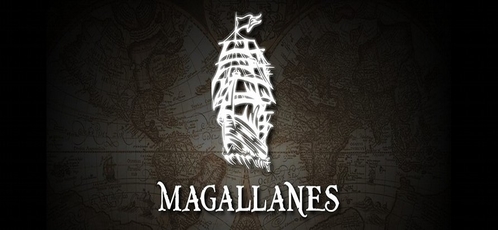Collections
Collections support is unstable and may change
This is an experimental feature and that the API may likely change until the feature stabilizes.
Not everything is a post or a page. Maybe you want to document the various methods in your open source project, members of a team, or talks at a conference. Collections allow you to define a new type of document that behave like Pages or Posts do normally, but also have their own unique properties and namespace.
Using Collections
Step 1: Tell Jekyll to read in your collection
Add the following to your site’s _config.yml file, replacing my_collection with the name of your collection:
collections:
- my_collectionYou can optionally specify metadata for your collection in the configuration:
collections:
my_collection:
foo: barStep 2: Add your content
Create a corresponding folder (e.g. <source>/_my_collection) and add documents.
YAML Front Matter is read in as data if it exists, if not, then everything is just stuck in the Document’s content attribute.
Note: the folder must be named identically to the collection you defined in your _config.yml file, with the addition of the preceding _ character.
Step 3: Optionally render your collection’s documents into independent files
If you’d like Jekyll to create a public-facing, rendered version of each document in your collection, set the output key to true in your collection metadata in your _config.yml:
collections:
my_collection:
output: trueThis will produce a file for each document in the collection.
For example, if you have _my_collection/some_subdir/some_doc.md,
it will be rendered using Liquid and the Markdown converter of your
choice and written out to <dest>/my_collection/some_subdir/some_doc.html.
As for posts with Permalinks, document URL can be customized by setting a permalink metadata to the collection:
collections:
my_collection:
output: true
permalink: /awesome/:path/For example, if you have _my_collection/some_subdir/some_doc.md, it will be written out to <dest>/awesome/some_subdir/some_doc/index.html.
| Variable | Description |
|---|---|
|
|
Label of the containing collection. |
|
|
Path to the document relative to the collection's directory. |
|
|
The document's base filename, with every sequence of spaces and non-alphanumeric characters replaced by a hyphen. |
|
|
The document's lowercase title (as defined in its front matter), with every sequence of spaces and non-alphanumeric characters replaced by a hyphen. If the document does not define a title in its front matter, this is equivalent to |
|
|
Extension of the output file. |
Liquid Attributes
Collections
Each collection is accessible via the site Liquid variable. For example, if you want to access the albums collection found in _albums, you’d use site.albums. Each collection is itself an array of documents (e.g. site.albums is an array of documents, much like site.pages and site.posts). See below for how to access attributes of those documents.
The collections are also available under site.collections, with the metadata you specified in your _config.yml (if present) and the following information:
| Variable | Description |
|---|---|
|
|
The name of your collection, e.g. |
|
|
An array of documents. |
|
|
The path to the collections's source directory, relative to the site source. |
|
|
The full path to the collections's source directory. |
|
|
Whether the collection's documents will be output as individual files. |
Documents
In addition to any YAML Front Matter provided in the document’s corresponding file, each document has the following attributes:
| Variable | Description |
|---|---|
|
|
The (unrendered) content of the document. If no YAML Front Matter is provided, this is the entirety of the file contents. If YAML Front Matter is used, then this is all the contents of the file after the terminating `---` of the front matter. |
|
|
The rendered output of the document, based on the |
|
|
The full path to the document's source file. |
|
|
The path to the document's source file relative to the site source. |
|
|
The URL of the rendered collection. The file is only written to the
destination when the name of the collection to which it belongs is
included in the |
|
|
The name of the document's collection. |