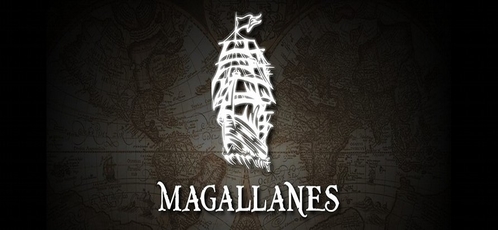Basic Usage
After installed mage executable available to you in your Terminal
window. You can use this command in a number of ways:
$ mage init --name="My Awesome App" --email="notify@my.app"
# => Init new project. Create new .mage in the current folder
$ mage add environment --name="env_name" --enableReleases
# => Add new <env_name> environment and enable releases
$ mage deploy to:<env_name>
# => Deploy to <env_name> environment
$ mage releases rollback --release=-1 to:<env_name>
# => Rollback to previous release of <env_name> environement,
# You must enable releases to use this command.Magallanes unable to execute paralles
While running, Magallanes itself will create a new file called
~working.lock inside .mage folder.
You have to wait until Magallanes finished the current job,
before execute any new command.
For more about the possible configuration options, see the configuration page.