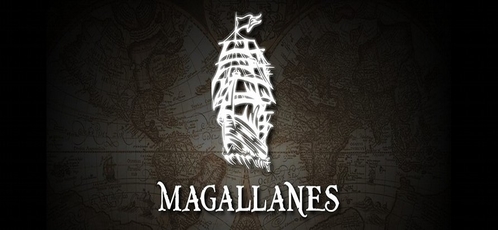Directory structure
A basic Magallanes after init usually looks something like this:
.mage
├── config
│ ├── environment
│ │ ├── production.yml
│ │ └── staging.yml
│ └── general.yml
├── logs
│ ├── log-20150828-050458.log
│ ├── log-20150828-051032.log
│ ├── log-20150828-051640.log
│ ├── log-20150828-053837.log
│ └── log-20150829-160601.log
├── tasks
│ ├── Permissions.php
│ ├── SetEnvDev.php
│ └── SetEnvProd.php
└── commands
├── HelloWorld.php
├── CommitMe.php
└── CheckUpdate.phpAn overview of what each of these does:
| File / Directory | Description |
|---|---|
|
|
Magallanes project-specificed folder which auto-generated after init, this folder must be inside your project root folder. |
|
|
The main general.yml configuration file is stored here. |
|
|
Stores all environment configuration files. The file name will be
the environment name you use while deploy |
|
|
If logging function is enable in general.yml, all logs will be saved in this directory. |
|
|
Your custom tasks need to be put here, inside this folder, to make sure Magallanes is able read its. |
|
|
Every custom command must be stored in this directory. This directory is not created by default, you need to create it manually. |
|
Other Files/Folders |
Inside environment, logs and tasks; Magallanes will auto-generate a .gitignore to execute the holy jobs. Sometime, in .mage folder, you will see ~working.lock Don't worry about it, it is Magallanes protection. |